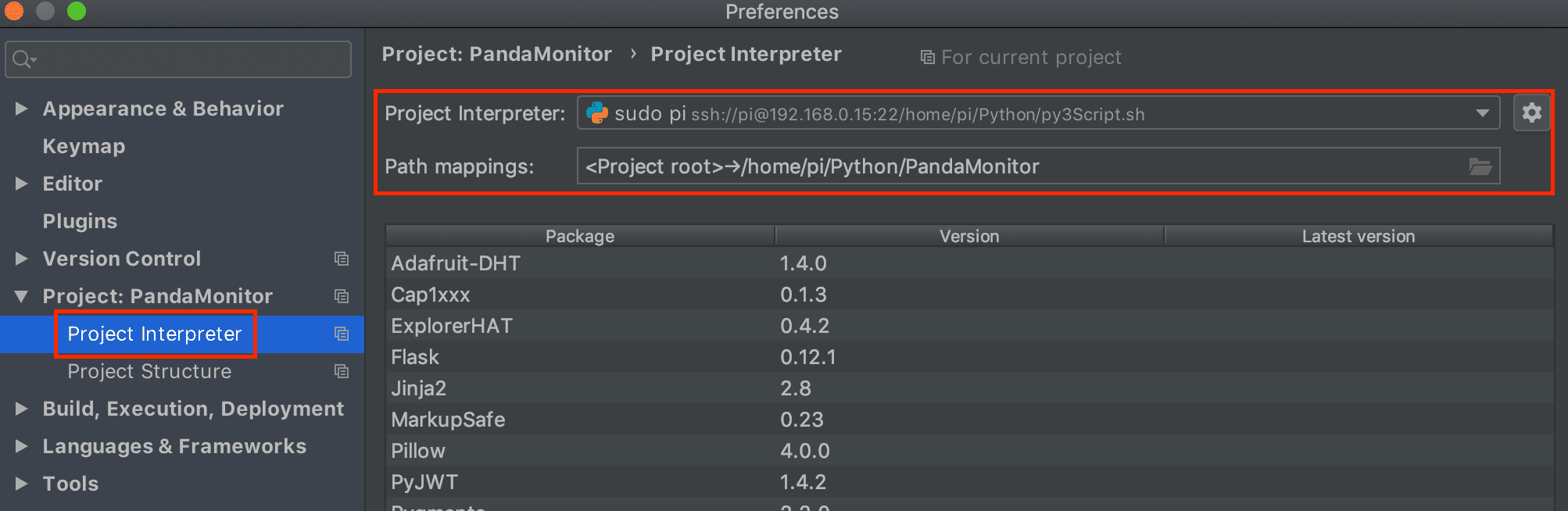PyCharm可以通过配置远程解释器来运行或者调试远程代码,譬如树莓派上的代码。
PyCharm解释器是系统级的配置,可以不依赖项目进行配置。
1、配置路径
2019.1.2版本,配置路径:Configure – Preferences – Project Interpreter – add – SSH Interpreter
输入ssh的Host(IP地址)、用户名(Username)、密码(Password),并选择树莓派上的python解释器。
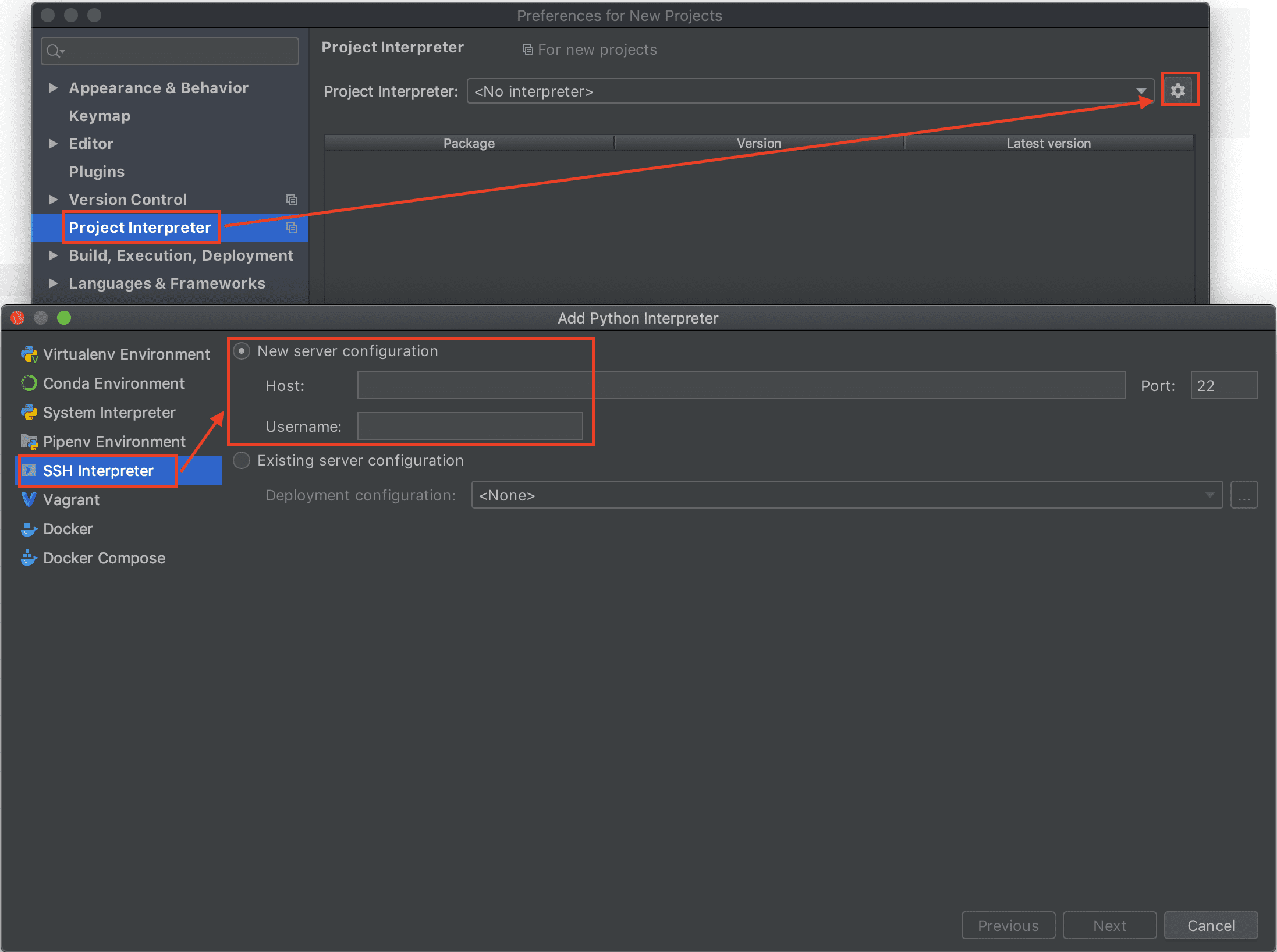
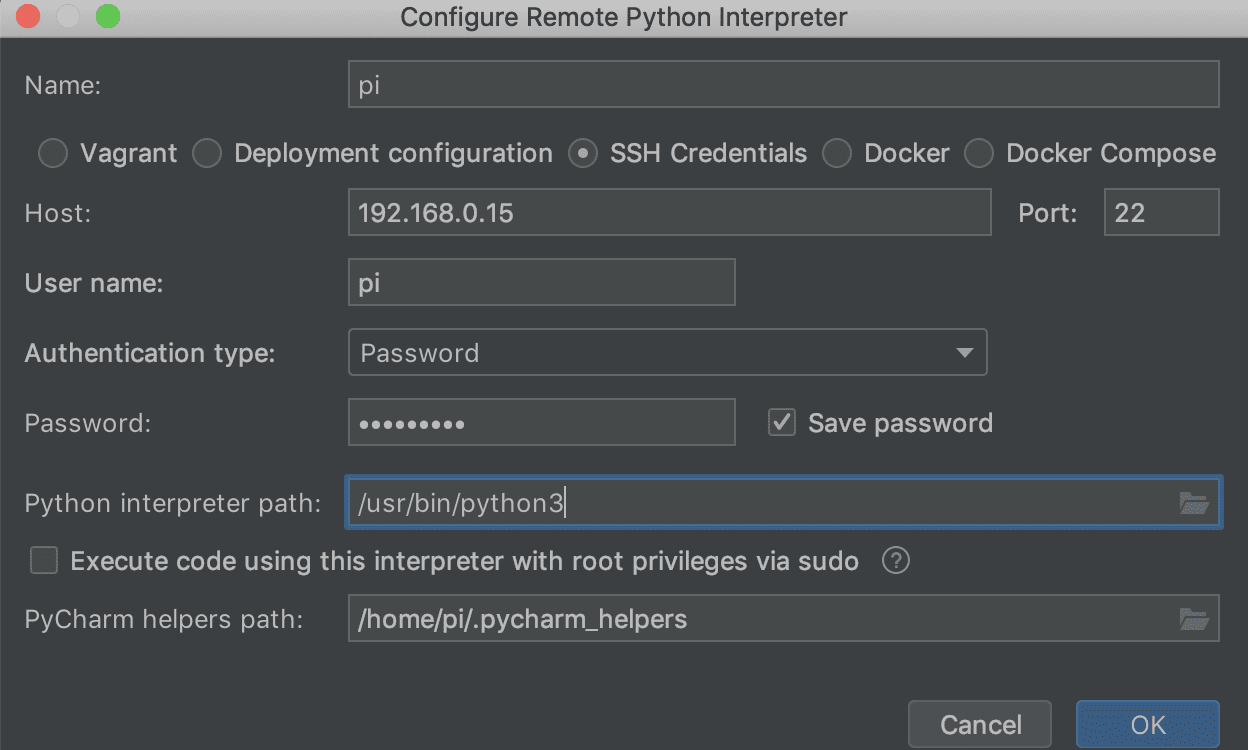
2、使用远程解释器
配置好远程解释器后,在项目级的配置中选择远程解释器,就可以在本地通过PyCharm对远程代码进行运行和调试了。
Path mapping:是本地文件和远程文件的映射。在调试和运行过程中,本地文件夹和远程文件夹会保持同步。